The King of Recording and Mixing: The Interface
- averyblueproductions

- Oct 16, 2018
- 3 min read

There's usually two positions most people are in when they are setting up a home recording studio: On a budget and needing a lot of equipment, or not worried about budget but not sure what to get. Regardless this is important to keep in mind: you are only as good as the equipment that is around you. For example: if you have a $100 guitar with intonation issues that you record with, you now have a guitar with intonation issues that are on your demos or album. You cannot make this guitar sound like a quality one no matter how hard you try. You are limited by the tone and electronics of this instrument. In the same way, your recording quality is limited by a few factors: The interface (can think of it like the brain), cables (spinal chord to brain), and the instruments you use (i.e. microphone, guitar, bass etc.).
The Brain:
The interface can be thought of as the brain of your studio for a few reasons:
It does all of the acoustic signal processing (sending and receiving signals like the brain)
It communicates with your computer when tracking to a DAW (Language processing from electrical current into bits i.e. 1's and 0's.)
It will determine how fast or how slow data processing is
Factors that affect this:
Sample Rate- this is how many samples or pictures are taken of audio in conversion from analog to digital. Most range from 48khz to 192khz. This will determine how accurate your audio is being converted. Higher rate = better conversion, but also bigger audio files. Note: most music is commonly recorded at 48khz, anything above that usually is for high fidelity sound design.
Bit Depth- How many bits are sorting the samples. This usually ranges from 16bits to 32bits. This will effect the quality of sample conversion.
Now if we have two interfaces with the same sample rates and bit depths, what makes them different?
The A to D converter.
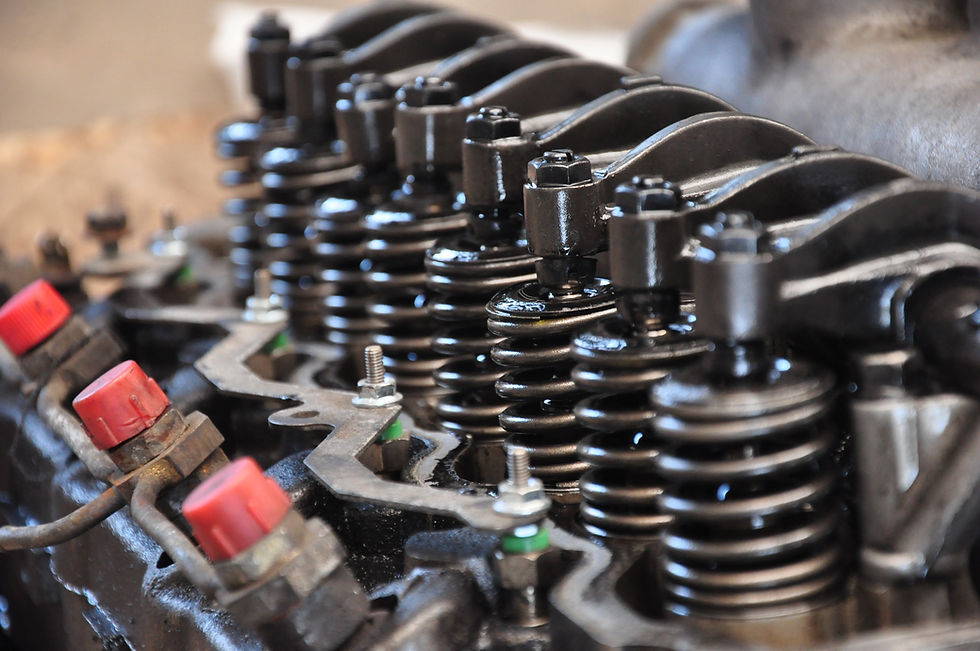
The A to D converter is the analog to digital converter. This is the processing center of audio in an interface. This determines how much audio can be processed at any given time, how well audio is processed from analog to digital, and signal latency. This one piece of hardware determines most of the sonic characters of the interface. This is one of the most overlooked factors of budget home studio shoppers. Like we said before, the interface can be thought of as the brain of the studio. It functions similar to an engine in a vehicle. It will set the top speed of audio quality.
The Scarlett's are very popular interfaces but in my opinion the A/D converters are not very good on their entry level interfaces. How do we judge this? Listen to the extremes of the interface: extreme low frequencies (40hz-150hz) and extreme high frequencies (8k-20k). Listen for definition and power in the lows, and clarity, depth, and air in the highs. Lower quality A/D converters will create mud in the lows and dull highs. The stereo separation will also suffer when recording a stereo signal. Almost every interface on the market records mid frequencies well, so really listen for lows and highs.
Now let's talk about the spinal chord of the studio: cables. A common misconception is that cables are not very important in a studio. We have seen over and over again clients who have spent thousands on monitors but want to pair them with budget cables. Cheap cables will dull highs, and produce low quality lows. Cables like Mogami Gold (or something similar) have lifetime warranties, so that's a good investment in my opinion. These cables are definitely marked up quite a bit, but they do produce better connection points and a higher fidelity signal.
In essence, be picky with your interface choice and cables. Your audio depends on it.





Comments